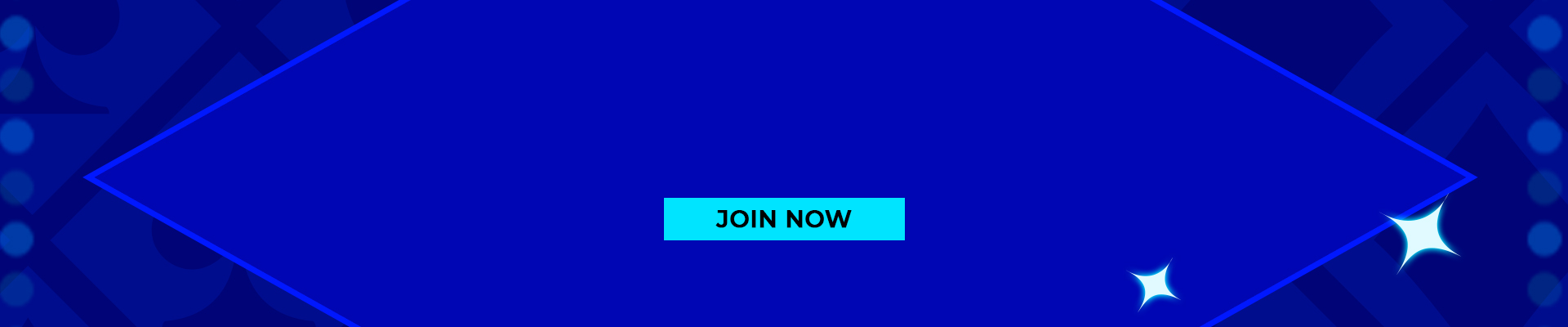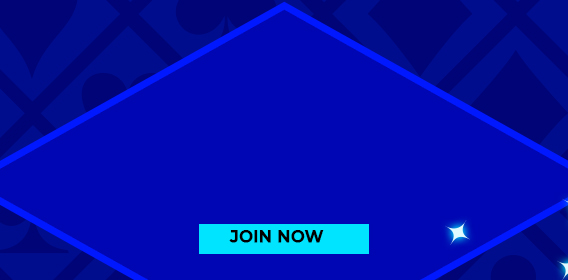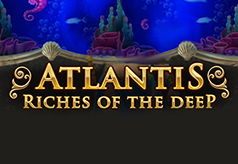Vegas Cash Scratch
Vegas Cash is a 'match 3 to win' scratch card game where players obtain 4 cards, each with 6 casino-related icons, to play per round. Players are accompanied by their female dealer during the game, there to cheer players on for every victory. Vegas Cash is specifically built for game operators to be lively, easy and extremely lucrative, offering players and suppliers plenty of cause to celebrate. At Winissimo, you can play this scratch card game and get a chance to win up to 10000 times your bet.
Game Rating
Unique Features
- Multi-card scratch card game
- Payout percentage - 93.67%
- Chance to win up to X10000of your bet.
 | RTP %93.67 % | Max WinX10000 your bet |
Overview of Vegas Cash
Vegas scratch is a fun online multi-card scratch game.
You can play 4 cards in each round of the game.
To display various symbols, scratch and click on the 6 squares on every card.
You can receive a cash prize if there are 3 identical symbols on each card.
You can also get a chance to win up to 10000 times the bet on each card!
Provider | Anakatech | Cards | 4 |
Type | Scratch card | Volatility | Medium-high |
RTP | 93.67% | Max win | X10000 of your bet |
Game buttons
AutoPlay – The game is in AutoPlay mode and the amount of games left to play is shown.
Stop AutoPlay – To stop playing in AutoPlay mode, press this button. At the close of the current round, the gameplay will end. The rest of the games are shown within the button.
Note: If both the AutoPlay and Turbo buttons are enabled, pressing Stop AutoPlay only stops the autoplay feature.
Play – To start the game, push the Play button.
Play for Me – To make the automatic machine play the game for you, push the Play for Me button.
Turbo Play – Press the Turbo button to play the game in turbo mode.
Click the Menu button to interrupt TurboPlay, pick Play settings, and then toggle TurboPlay to the Off setting.
Note: If you have AutoPlay and Turbo on only the AutoPlay feature is disabled by pressing the Stop AutoPlay button.
Fun Balance – The cumulative balance amount which is the fun money to play in practice mode games.
Real Balance – The cumulative balance amount that you have invested in your account.
Deposit – Make a deposit and add the balance to your account.
Money Play – In Fun mode, the Money Play button appears when you are playing. To turn the game to Real Play Mode, press and play for real money.
You will be led to the deposit screen if you don’t have any balance left.
You will be taken to the Sign-Up page if you are not a current customer.
Total Win – The sum gained in each game is shown.
Home – Leave a game and return to the lobby of the game.
Menu – To view or adjust your game settings, press the Menu Button.
Bet Settings
Total bet – the total sum in this round that you can play.
This is determined by multiplying the number of played cards by the value of the bet.
Bet – Pick the sum of your bet.
Raise the amount you’re betting on.
Decrease the amount you’re betting on.
Cards – Displays the number of cards you are playing.
Sliding the toggle to the right raises the number of cards to be played. (just for some games)
Sliding the toggle to the left (only for some games) reduces the number of cards to play.
Back Button – Brings you back to the actual game itself.
Play Settings
AutoPlay – If you want the random, automatic machine to play several games for you with the same settings, click the AutoPlay button. By moving the toggle to your desired number of games, you can switch on AutoPlay.
(At any moment, halt this by pressing the Stop AutoPlay button).
Turbo
On – To make the game go faster, turn Turbo on.
Off – Turn off the turbo to play the regular speed game.
Audio
To turn the sound on/off, click the sound button.
About the provider
Anakatech was launched in 2008 in Sofia. Anakatech is a well-known developer of platforms and comprehensive solutions for businesses interested in providing their players the best in iGaming. They do this by combining experience and passion for game development with the latest technological developments.
Innovative, custom HTML5 scratch card, bingo, lottery, and slot syndicated products for online and mobile operators are being developed by Anakatech. White-label products, a payment portal, an advanced back-office system, affiliate management software and a range of mobile solutions are part of Anakatech’s complete solutions.
Conclusion
Players will enjoy this satisfying and dynamic online multi-scratch card game with all the lighting, sounds and mystique of a Vegas casino floor. It is a very lively and lucrative game and the presence of a female dealer makes it even more eye-catching. It can also provide you with exciting opportunities. Without any further delay visit Winissimo and play this thrilling game!
GAME SUMMARY :
Game Name: Vegas Cash Scratch
Posted On: December 16, 2020
Author: Jessica Wilson